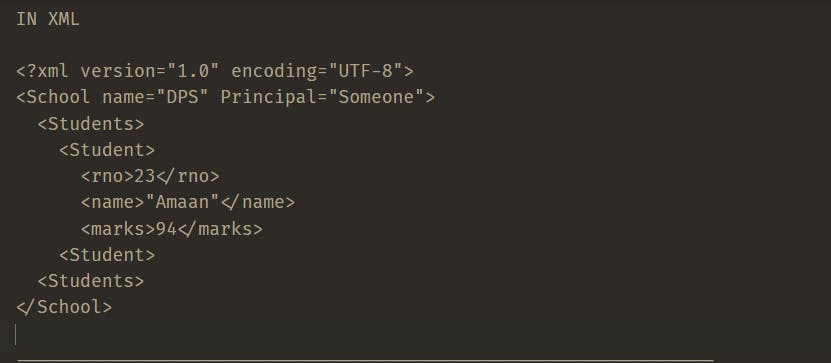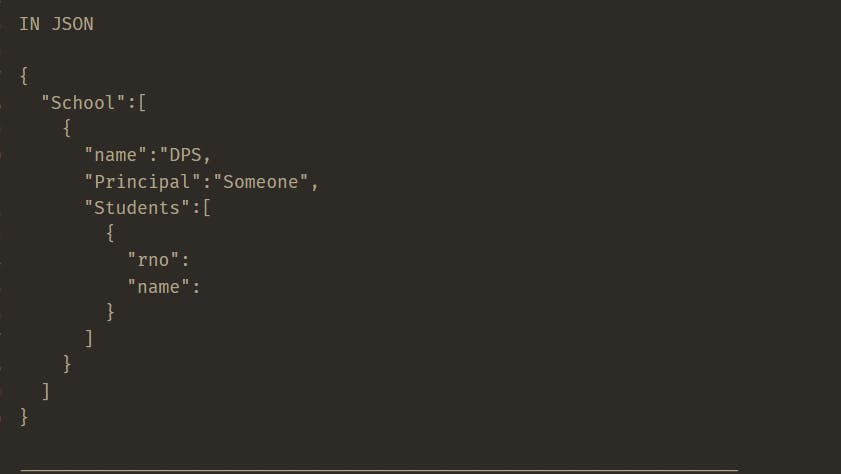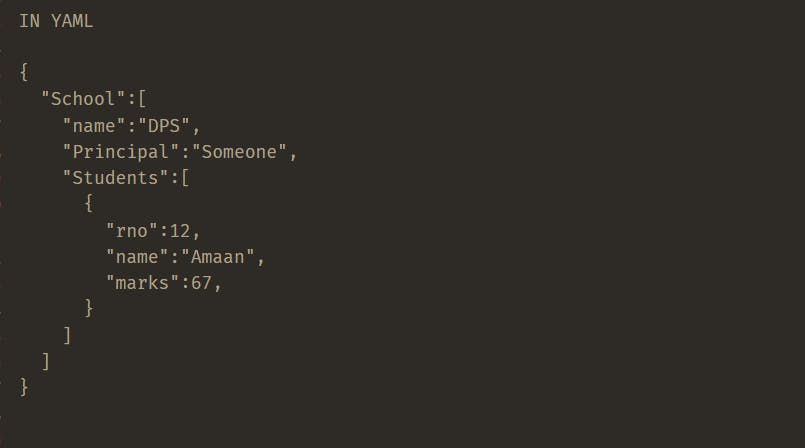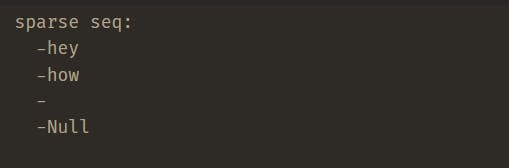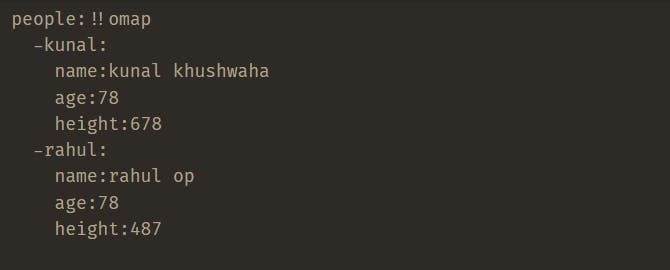What is YAML file?
- It is basically a data format used to exchange data
- It is similar to XML and JSON
- Remember: It is not a programming language
- Note: In YAML, you can only store data and not commands
Data serialisation:
- It is a process of converting the data objects that is present in some complex data structure into stream of bytes that can be used to transfer data in physical devices
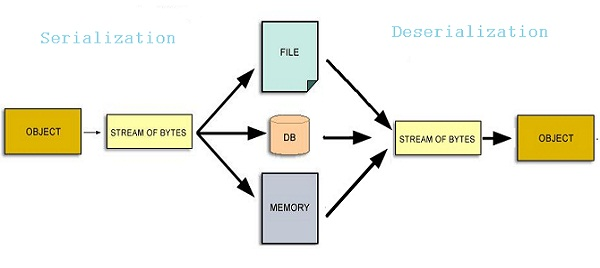
- Remember: Object= code + data
- Data Serialiser:
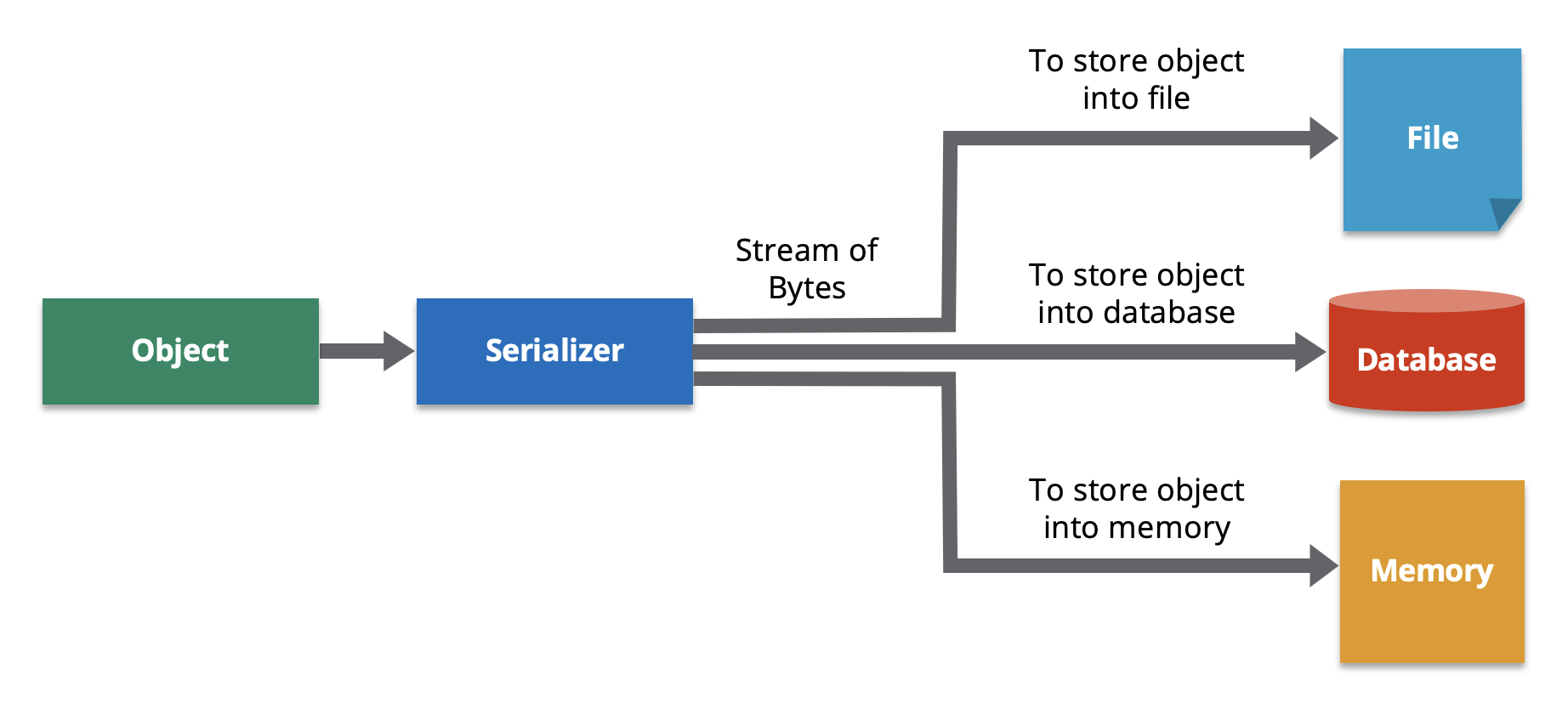
Data Serialisation language:
- Language that can be used to represent the data in text format
- e.g. YAML, JSON, XML (Extensible Markup Language)
- Language that can be used to represent the data in text format
Why YAML ain't a markup language?
- Markup languages such as HTML are used to store documents. But in YAML you can also store object data
- It is used in Configuration file -> Docker/ Kubernetes etc.
- Used in logs, caches etc
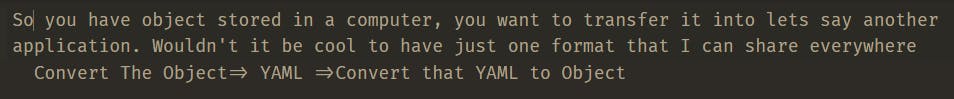
Benefits of YAML:
- Simple and easy to read
- It has a strict syntax (Here indentation is important)
- Easily convertible to JSON, XML
- Most languase use YAML
- More powerful when representing complex data
- Parsing is easy
- Parsing basically means reading the data
YAML File:
- Remember: YAML is case sensitive
Key-Value pair:
- e.g. "apple" : " I am a red fruit"
- Remember: This particular thing is not stored in hashmaps and stuffs, this is just a textual representation
- You can use this file and convert into a hashmap out of it
Lists:
- You represent it using dash (-)
-apple -mango -banana
Block:
cities: -new delhi -mumbai -gujrat
Variables:
- Strings:
- e.g.-
myself : Amaan fruit : "apple" job : 'student' bio : | //This is the Way to write in para hey I am Amaan and right now i am learning DevOps. Super Awsome learning experience message : > //This is the Way to write in a single line This will be all in single line
- Strings:
Specific Datatypes:
- int:
- e.g.
zero:!! int 0 positiveNume:!! int 45 negativeNum:!! int -45 binaryNum:!! int 0b11001 //Starts with 0b octalNum:!! 06575 //Starts with 0 hexa:!! int 0x45 //Starts with 0x
- Float:
marks:!!float 56.89 infinite:!! float.inf notaNum: .nan
- Boolean:
booleanValue:!! bool No
- String:
message:!!str this is a string
- Null:
surname:!!null Null
- int:
Advanced Data types:
- Sequence data types:
- Example-
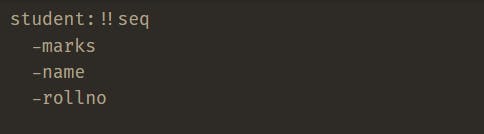
- Sometimes it may be possible that some of the keys of sequence will be empty this is known as *sparse sequence
- Nested sequence:
- Key-value pairs are known as maps
!!map
- Nested mappings:
- Its nothing but Map within a map
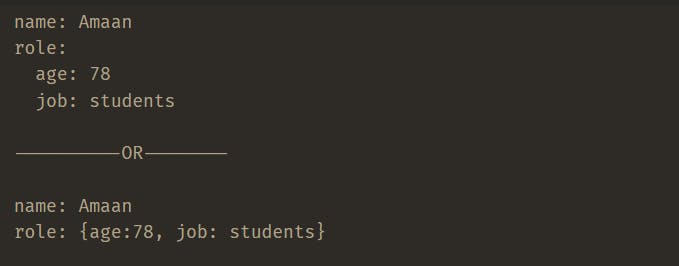
Pairs:
- This is when keys have duplicate values
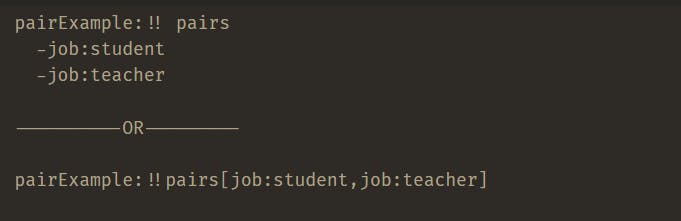
Set:
- It allows you to have unique values
!!set- Example:
names:!!set ?kunal ?apoorv ?rahul
- Dictionary:
- If you want to represent as entire sequence as value
!!omap- Example:
- Sequence data types:
XML: JSON: YAML
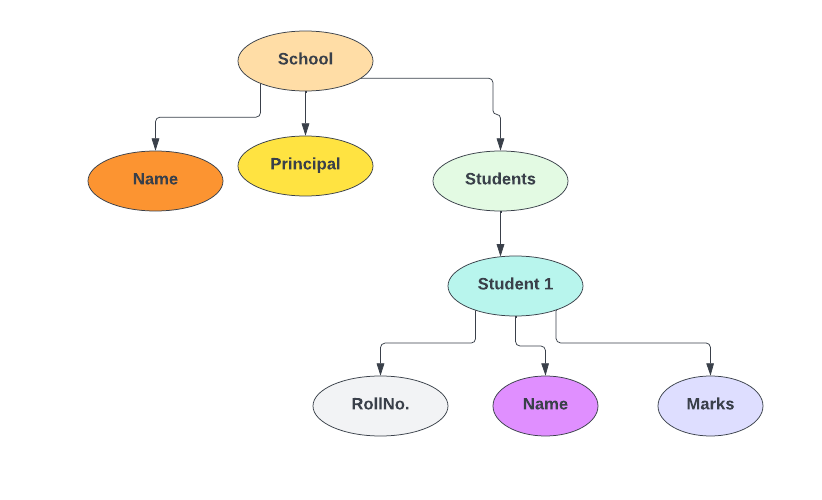 Lets see how we will convert this into XML, JSON, YAML
Lets see how we will convert this into XML, JSON, YAML